Writing an apex code is fun but testing it is a time-consuming process. Especially when you have to test as another user, not an admin. In that case, you cannot access the logs in development console. Keeping two sessions in different web browsers where in one you are testing the code and on the other browsing for logs is quite annoying. On top of that having an access only to „raw” version of debug logs impacts your productivity.
But there is a quite handy and cost-free solution. FUSE IT SFDC EXPLORER. This tool connects to salesforce org and downloads yours and other users’ logs. In addition it presents it in a user-friendly way. Sounds good? Let’s have a quick tour how to use it.
First let’s log to the org.
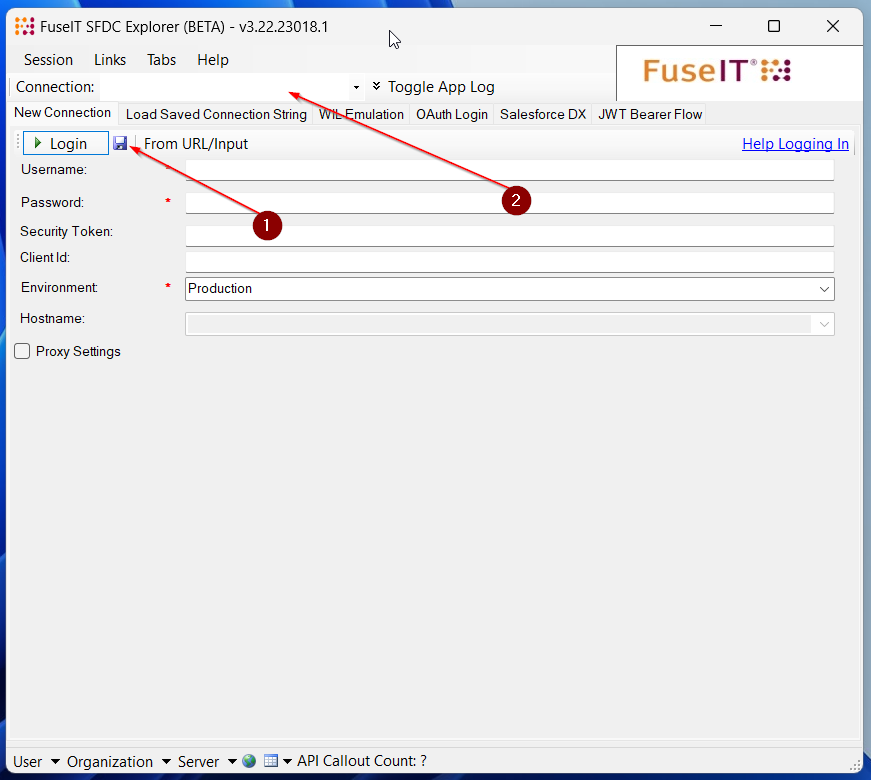
- You can save your credentials to reuse them later. There is a credential encryption option available (1) at the screenshot
- Here you can select already saved credentials. (2)
Then You can browse the logs
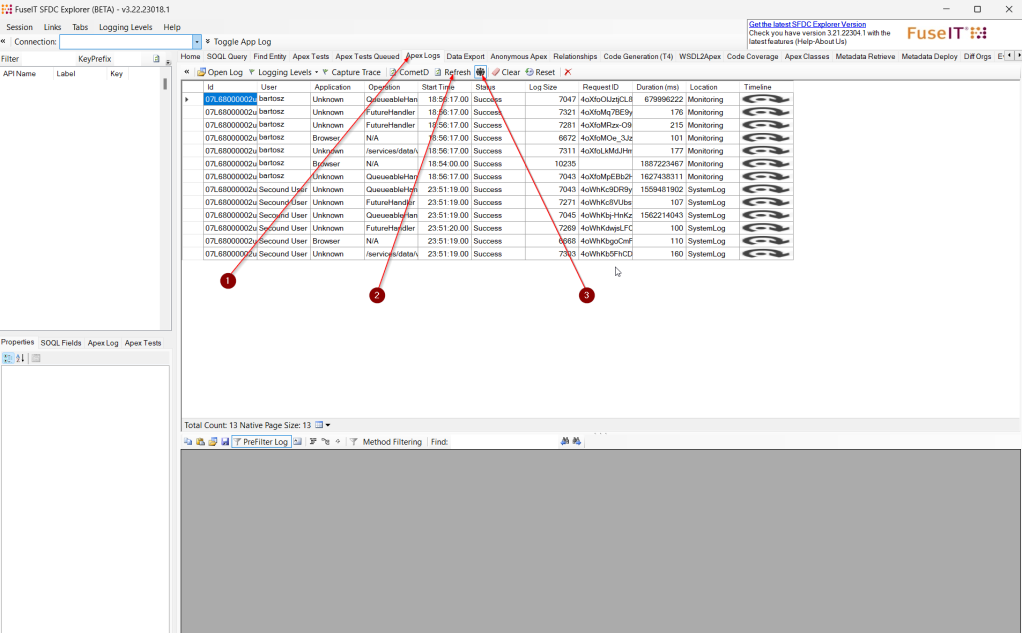
- Go to Apex Logs tab (1) at the screenshot
- Refresh the logs from Salesforce org (2)
- When you press show “Show Logs for all Users” button you can browse logs from different users (3)
And you can analyze them
Fuse IT SFDC EXPLORER has quite nice features related to logs analysis:
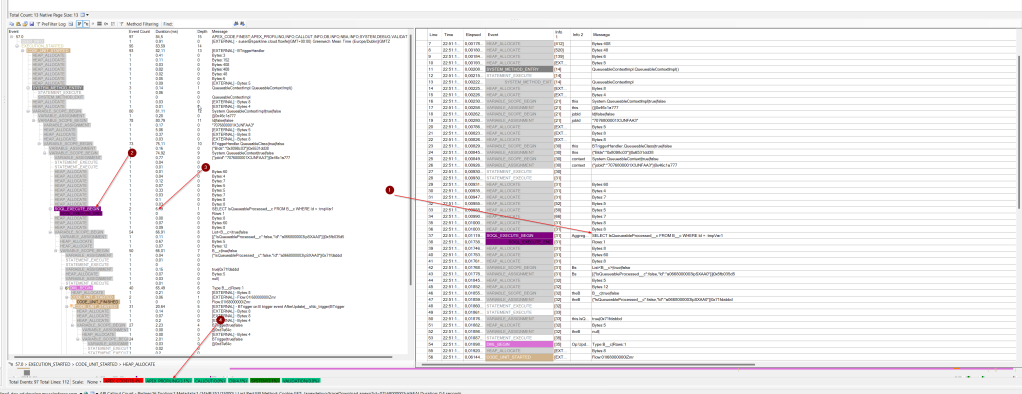
- Logs are parsed and presented in handy grid mode (it has nice filtering options) (1) at the screenshot
- The same logs can be shown as a tree (what is the order of method calling). It is very handy during execution analysis and saves many System.debug statements (2)
- My favorite function of FuseIt is the way how it presents the duration of given method. It really helps during the code optimization (3)
- At first glance, based on the statistics, you can see what takes up the most time (4)
What Else?
Of course logs viewer is not only one function of FuseIT SFDC Explorer. It offers more features. These functions are not as useful as logs explorer, but are worth mentioning at least:
- Easy orgs compare,
- Option to retrieve and deploy metadata directly from application,
- Class explorer where you can see all classes from org. It is handy because in one grid, you see the API version of each class, code coverage and class size. It is the perfect view for everybody who starts organization cleaning,
- List of all Custom objects from org with its prefixes,
- Anonymous apex execution,
- CSV Loader,
- and more.
To sum up.
FuseIt SFDC Explorer is a very handy tool that is definitely worth to be added to the SFDC Developer toolkit.